How to solve the weird error message when installing SQL Server 2008 R2 Service Pack 1
Symptoms:
When updating existing installation of SQL server 2008 R2 to SP1 you may get message like
______
A failure was detected for a previous installation, patch, or repair for instance 'POWERPIVOT' during configuration for features [Analysis_Server_Full,]. In order to apply this patch package (KB2528583), you must resolve any issues with the previous operation that failed. View the summary.txt log to determine why the previous operation failed.
A failure was detected for a previous installation, patch, or repair for instance ' POWERPIVOT ' during configuration for features [ Analysis_Server_SPI,]. In order to apply this patch package (KB2528583), you must resolve any issues with the previous operation that failed. View the summary.txt log to determine why the previous operation failed.
Error code 0x84B20001.
______
Resolution:
1. Open registry editor by running the command "regedit" at you run box (Win+R).
2. Goto - >HKEY_LOCAL_MACHINE\SOFTWARE\Microsoft\Microsoft SQL Server
3. press "F3" to open the search window.
4. search for the name in the error message, for my example this should be "Analysis_Server_SPI"
basically you need to search for all sub directories from the current location for a folder named
"ConfigurationState" and "ClusterState"
for each one of them loop for a REG_DWORD with the name that you are searching
of course the search will find all of that locations.
as an example on my machine:
5. change the value in the REG_DWORD to 1 in all of the instances you find (it depend on how many
instances you have on your machine)
6. If you dont have clustered environment in the "ClusterState" set all values to 0
6. If you dont have clustered environment in the "ClusterState" set all values to 0
7. Start SP1 setup and ....


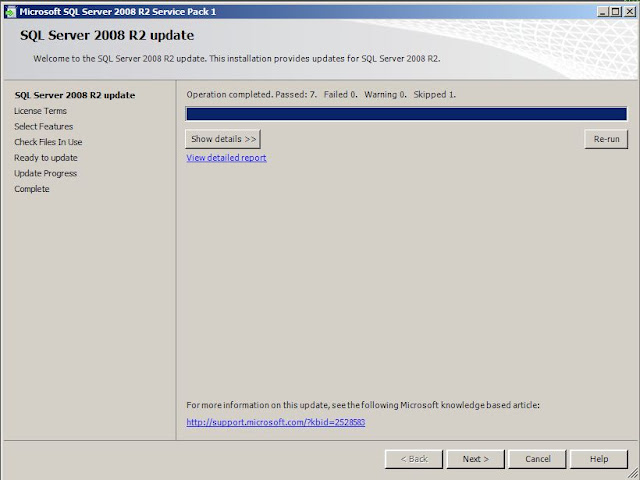
אין תגובות:
הוסף רשומת תגובה